Lab 1 - Part 0
Fun with ints
Step 0
- Write the simple C program shown to here.
- Start to "Debug" by clicking the little green bug in the toolbar
- Open "Variable" and "Memory Browser" views
Step 1
- Step the program using the "Step Into" button in the toolbar
- Continue to step until all variables have been assigned
- Write down on your lab sheet what memory location was assigned to each variable
- Open the datasheet from owlspace and go to Table 2-4.
- Write down what section of memory the variables are stored in using this memory map.
Step 2
- Right click on a variable
- Click on "View Memory"
Step 3
- The variable is now highlighted in the memory viewer
- By default it is displayed in Hex. Use the top dropdown to change the view to binary if you like.
- Verify that the hex / binary is correct for the value and data type.
- Repeat this process for the other variable
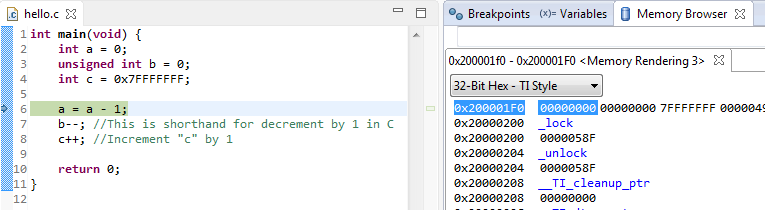
Step 4
- Step the program 3 more times.
- See that the variables were updated in the variable viewer.
- Write down on your lab sheet what each variable is now in decimal.
Step 5
- Switch to the memory viewer.
- Write down on your lab sheet what each variable is now in hex.
- Explain what happened. Write down which variables had errors and why
- When would you want to use an
unsigned int? - Flag down a Labbie and explain what you found.
Good Job!
I hope you thought that was fun, because you're about to do it all again withfloats!!