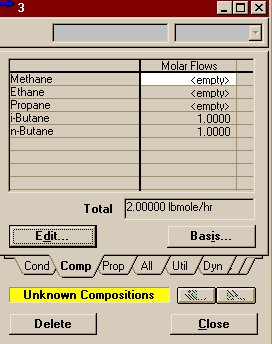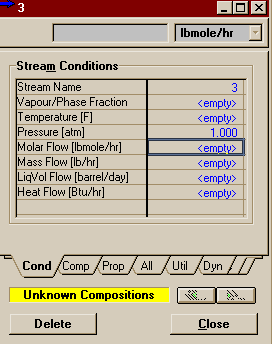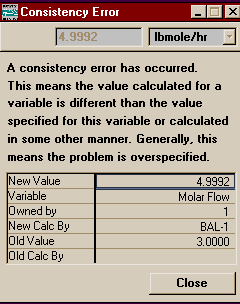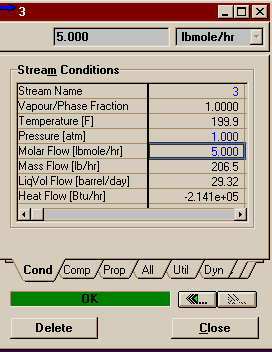|
|
|
This is an example of an interesting use of the General type Balance Operation. Start by making a new file in HYSYS (you can also see my completed file called GenBalEx.hsc, but you really should make your own). Choose PR for your property package and choose for your components the first five on the list (Methane through n-Butane). Then enter the Simulation Environment. We are going to create
three streams to play with. Therefore, go ahead and place
three streams on the PFD and a Balance Operation (from
For stream 2, set the temperature and pressure to be the same as in 1, but this time set the Mole Fraction of the last two components to .5 each. Leave the Molar Flowrate of the stream <empty>. For stream 3, set the pressure to 1 atm but leave the temperature blank. Even though we know it should be 200 F, it is good to leave HYSYS a dumping ground for the energy balance in case things screw up. For the Composition, set the Molar Flowrate of the last two components to 1 each but leave the other cells <empty>. See below.
Unfortunately, this action had more of an effect than we desired. Switch back to the Conditions Page of stream 3 and notice that the Molar Flowrate of the stream has been set to 2. This is bad because we expect that when the balance is done, the first three components enteringthe system through stream 1 must exit again through stream 3 (so the flowrate had better not be set to only 2). This kind of potential over-specification will always occur when you use individual component flowrates for stream specification without specifying the whole composition, so always remember to go back to the Conditions Page and delete the Molar Flowrate. Like so
Now open the Balance Property View and choose General for the Type. The block should turn yellow. All that is left is for you to check the Auto Calculation button. You got a Consistency error, right? Sometimes when your pushing the boundaries of what HYSYS can handle, you'll get these even when you are really alright. I think this has to do with the order things are calculated in.
Just close it and push Go on the toolbar up top. Everything's fine and you'll see that HYSYS calculated everything correctly. The flow of stream 2 is 2 and the flow of stream 3 is 5. You'll notice, though, that the 5 is in blue, normally reserved for user inputed numbers, not solved for numbers (just another sign that we are giving HYSYS headaches).
Note that the temperature is in black and that it's just a tad off 200. HYSYS actually would have let us define the stream ourselves as 200, this small a difference is not enough to call up a consistency error. The Composition of stream 3 is also interesting in that if you look at in Molar Flows, it still only shows the two 1's that we inputed and leaves the other cells <empty>. However, if you look at the Mole Fractions, it shows all 5 as .2 which is what we expect of course. |
Return to the Logical Ops Page | Return to the HYSYS Page | Return to the CENG 403 homepage
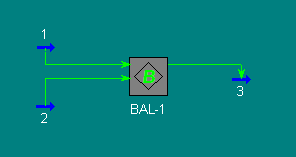
 on the Object palette). Connect streams 1 and
2 as inlets and stream 3 as an outlet
(remember holding <Ctrl> toggles into Connect Mode).
We will let stream 1 be completely defined. Give it a
temperature of 200 F and a pressure of 1 atm
(doesn't matter too much, I just want to avoid regions of
strange behavior). Set the Molar Flowrates of the
first three components to 1 and the rest to 0.
on the Object palette). Connect streams 1 and
2 as inlets and stream 3 as an outlet
(remember holding <Ctrl> toggles into Connect Mode).
We will let stream 1 be completely defined. Give it a
temperature of 200 F and a pressure of 1 atm
(doesn't matter too much, I just want to avoid regions of
strange behavior). Set the Molar Flowrates of the
first three components to 1 and the rest to 0.