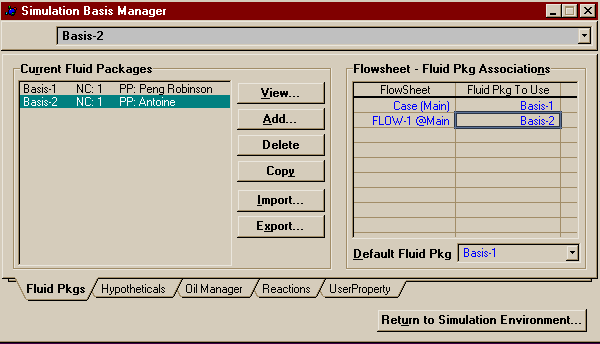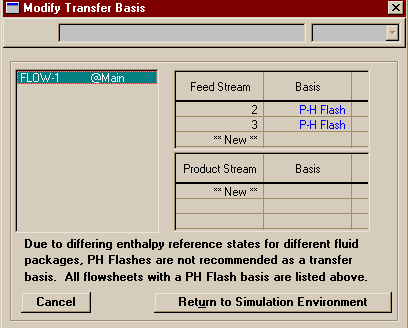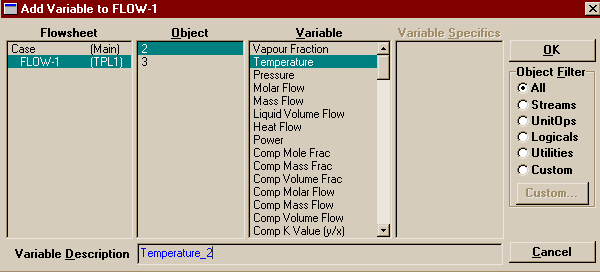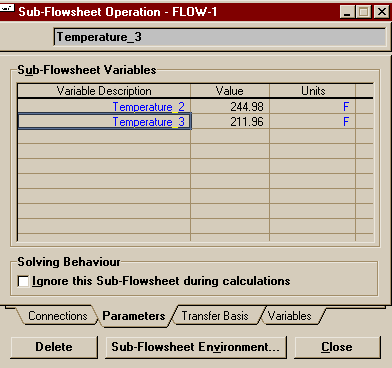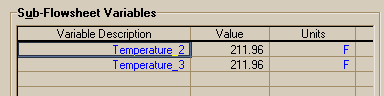|
|
|
In this example, we shall explore the dangers of setting the transfer basis incorrectly (only slightly less dangerous than drug or alcohol abuse). Start a new case. Create a fluid package with PR as the thermo package and H2O as the sole component. Now create a copy of the fluid package and change the thermo package to Antoine. If you recall, Peng-Robinson is an Equation of State model for non-ideal vapor phase (ideal liquid phase). Antoine has both ideal vapour and ideal liquid phases. Enter the Main Simulation Environment. Add a new material stream to the flowsheet. Set the VF to .5, the pressure to 1 atm and the molar flow to 1000 of whatever units you like. The Composition, of course, must be pure water. Next, install a Separator as shown above. We did this to quickly create two streams of Saturated Vapour and Saturated Liquid (we could obtain the same result by creating two streams and defining the VF's as 1 and 0, respectively. To install the
Sub-flowsheet, you can press You'll note that the Parameter and Variables Pages are currently empty. We will make use of them shortly, but, first, turn to the Transfer Basis Page. Note that HYSYS chooses P-H Flash as the default Transfer Basis for all material streams (for energy streams it is None Req'd, of course). This is a poor and rather strange choice for HYSYS to make as I will show you. Switch, now, back to the Simulation Basis Environment. On the Fluid Pkgs page of the Simulation Basis Manager, in the Flowsheet - Fluid Pkg Associations group, change the fluid package of your sub-flowsheet to the one using Antoine, so that now the thermo package changes as you go from main to sub flowsheet.
Press the Return to Simulation Environment button. You get the following warning:
We could change the basis here, but to show you the actual effects, we will leave it like this for the moment. Again, press Return to Simulation Environment. Choose not to be left in holding mode. To make our analysis of results easier, we are going to add a couple variables to the parameters page of the sub-flowsheet. This goes along with the concept of the sub-flowsheet as the "black box" that you shouldn't have to always open to get what you need out. Turn to the Variables Page and press Add... . Choose as shown in the window that pops-up and then repeat the process for the internal stream 3.
Now if you turn to the Parameters Page, you will see the values of those variables we defined
If you look at streams 1, 2, or 3 in the main case, you'll see that the temperature is supposed to be 211.9o F. Now the liquid stream gets passed just fine (remember, that we are only at one atmosphere and both thermo packages have essentially ideal liquids anyway), but the vapour is way off the boiling point. Change the transfer basis for both streams to VF-P Flash. The new results are
A considerable improvement. If you change the pressure of stream 1 to 100 atm, the new boiling point becomes 591.8o F. The two streams inside the flowsheet should now both show 593.51o F which is not bad at all. Now suppose you weren't thinking too carefully, and had instead set the transfer basis of the two streams to T-P flash. After all that's a good way to do gases. It's not, however, always a good way to do streams near a phase transition. Consider that, in this case, both streams would be passed at 591.8o F and 100 atm. That would turn the vapour stream into a liquid, since the boiling point to Antoine should be 593.51o F!
Moral of the story: Think before you set your Transfer Basis (don't forget to set them in the first place) and check the results afterwards. |
Return to the Tools Page | Return to the HYSYS Page | Return to the CENG 403 homepage
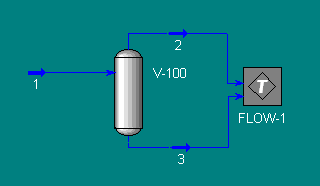
 on the Object Palette. Choose Start With a Blank
Flowsheet from the pop-up menu. Open the sub-flowsheet's
property view. Add streams 2 and 3 to the
Feed list in the External Stream column. (If you want
or need to switch the attachments of the streams to the
sub-flowsheet, object inspect either stream and choose Swap
Attachments, then click on the other stream). This has the
additional effect of creating streams 2 and 3 inside the
sub-flowsheet.
on the Object Palette. Choose Start With a Blank
Flowsheet from the pop-up menu. Open the sub-flowsheet's
property view. Add streams 2 and 3 to the
Feed list in the External Stream column. (If you want
or need to switch the attachments of the streams to the
sub-flowsheet, object inspect either stream and choose Swap
Attachments, then click on the other stream). This has the
additional effect of creating streams 2 and 3 inside the
sub-flowsheet.