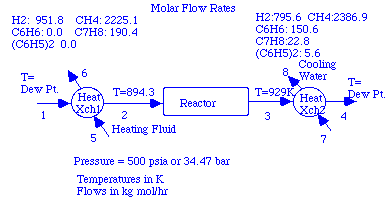 |
The example presented here is based on a Matlab example found elsewhere in this site. The system the Matlab model explored looked something like this.
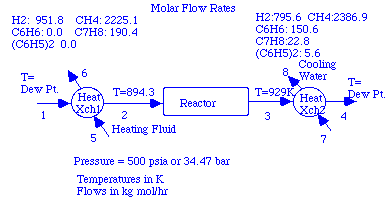 |
In our analysis in Aspen, we are going to model HeatXch1, which is located in the above diagram. Aspen has several different types of heat exchangers. For example, HEATER is a simple model whose main purpose is to calculate duty requirements for changing the temperature of a stream. A second kind, HEATX, is more rigorous. HEATX requires that there be two streams that pass through the heat exchanger. One stream is to be heated/cooled and the other stream performs the heating/cooling. In HeatXch1, the two streams are one made of toluene/hydrogen/methane, which needs to be heated from 410 K to 894 K, and water, which is cooled from 900 K to 415 K. Keep in mind that since the critical temperature for steam is 647 K, it would be very expensive to run this system, and a substance other than water would be preferred. However, to keep this example simple, we will use steam.
To build the system in Aspen, you will need two feed streams, two product streams, and one HEATX-type heat exchanger. Your flowsheet should look something like this.
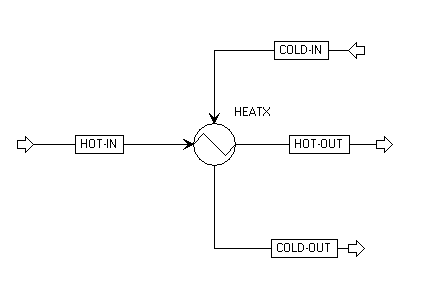 |
The "COLD-IN" and "COLD-OUT" streams will contain toluene, benzene, and hydrogen, while the "HOT-IN" and "HOT-OUT" streams will have steam in them.
Press the "Next" button until you get to the "Components: Specifications" window. Fill in the IDs and names until it looks like this.
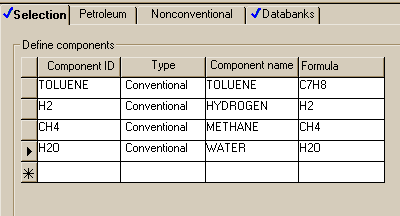 |
Click on "Next" until the "Properties" window appears; tell Aspen that you want to use the "IDEAL" Opset. Now press "Next" until the "Cold-In" specification table appears. A completed version of this table is below.
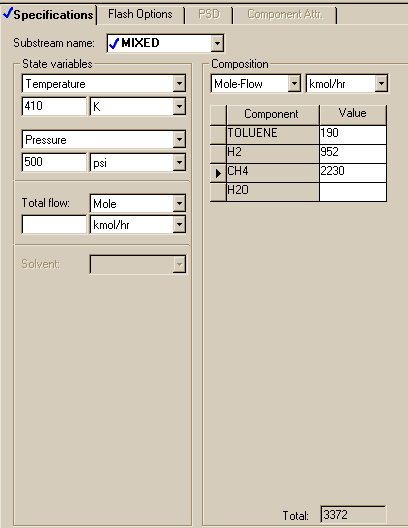 |
Clicking on "Next" will take you to where you may specify the "Hot-In" stream. This table should look like this.
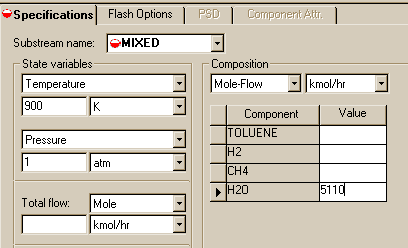 |
Right now, you are probably wondering where the stream flow rate originated. For this example, 5110 kmol/hr was pulled from the Matlab example. Since in most cases you will not know beforehand how much steam you are going to need, here are two methods for calculated this flow rate.
One technique of determining the flow rate is to create the system using a simple HEATER model unit. In this unit, you could specify the feed stream to be the same as the "COLD-IN" stream in this model. When you ran the model, Aspen would tell you the duty requirements of raising the temperature of the stream from 410 K to 894 K. Since we know that the temperature of the steam is going to drop from 900 K to 415 K, we can calculate the required flow rate of steam using steam tables.
A second alternative would be to perform a sensitivity analysis on the system. Basically, you could specify the system except for the flow rate of steam and the temperature of the steam exiting the system. Then, through the sensitivity analysis, you could vary the flow rate of the steam and monitor how this affects the exit temperature of the steam until you found a flow rate that yielded an appropriate exit temperature.
Conditions in the exchanger are next on our agenda. Even if we choose (as in this example) the shortcut method, there are lots of different things that we could specify as seen in the next figure.
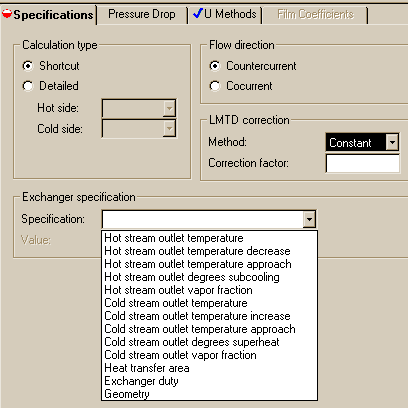
In most cases we want to use countercurrent flow and a "log mean temperature difference" correction, but there are 13 specifications that can still be made. We chose to specify the "Cold stream outlet temperature as seen next.
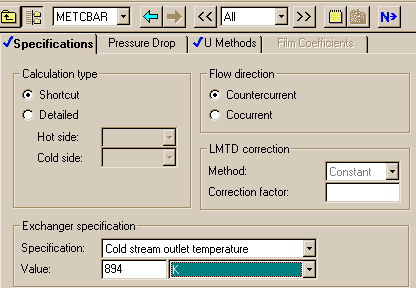
894 K is the same exit temperature that is found in the Matlab example, so we will also use that value here. We have now finished setting up the system. Before you execute the model, you should save it in case Aspen crashes during the run. Below is a copy of the stream Table results page pertaining to this model.
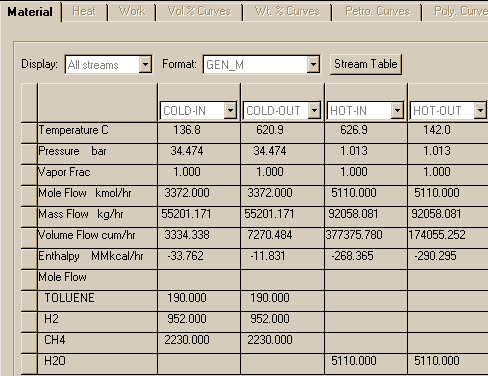
Comparisons of these results to those generated in the Matlab example show good agreement.