 Home
Home
![]() Agarose can become superheated and violently boil over. Exercise caution when heating. Swirl flask occasionally during heating.
Heat until close inspection reveals that the agarose is 100% dissolved. Undissolved agarose will appear as little flecks that look like Lilliputian contact lenses.
Agarose can become superheated and violently boil over. Exercise caution when heating. Swirl flask occasionally during heating.
Heat until close inspection reveals that the agarose is 100% dissolved. Undissolved agarose will appear as little flecks that look like Lilliputian contact lenses.
![]() Ethidium bromide (EtBr) is a powerful mutagen and is moderately
toxic and should be handled with care.
Ethidium bromide (EtBr) is a powerful mutagen and is moderately
toxic and should be handled with care.
Note: Concentrated ethidium bromide solutions should be decontaminated. One method is to treat 0.5 µg/ml staining solutions of EtBr with 1 g/liter activated charcoal, filter and incinerate the residue. Slurries of activated charcoal can be used to decontaminate surfaces (see Maniatis et al, (1989) for additional methods of decontamination).
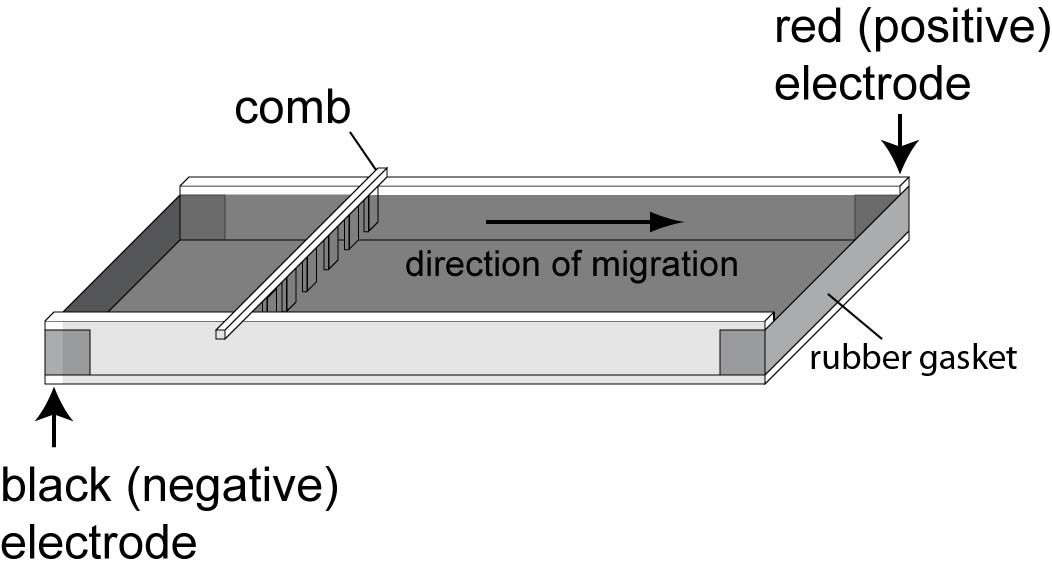
|
1. |
Rinse the gel tray and comb(s) then prepare gel tray
as diagrammed. Tape the ends of the casting tray as indicated
or use an adjustable gel caster. |
|
|
|
2. |
Flasks of completely melted 2% agarose in 1X TBE have been prepared and the melted solution is incubating at 50-55°C. Hold the hot flask with a folded paper towel and carefully pour the melted agarose into a beaker. Remember the solution is hot!! |
|
|
|
3. |
After the instructor adds EtBr to the gel, gently swirl the agarose. |
|
|
|
4. |
Immediately, pour the melted agarose into the level casting tray. Use a pipet tip to push bubbles towards the bottom of the gel. CLEAN UP ANY DRIPS ON THE BENCH AND RINSE THE BEAKER! |
|
|
|
5. |
Let the gel cool until it's translucent (~ 20 minutes). |
|
|
|
6. |
Carefully remove comb and place casting tray into the electrophoresis box for running. Fill unit with 1X TBE buffer to ~ 1 mm above gel. Pour carefully onto the center of the gel to prevent the gel from sliding off the tray. |
|
|
|
7. |
Carefully load the samples into the gel. |
|
|
|
8. |
Position the lid and connect the electrodes in the correct orientation. |
|
|
|
9. |
Run gel at the appropriate constant voltage. |
|
|
|
10. |
Wear gloves. Place casting tray with gel onto a paper towel and carefully carry to the photography area. DO NOT spread EtBr outside the designated area!! From this point forward, assume that your gloves are contaminated with EtBr. Do not touch anything with those gloves that is not supposed to be contaminated. |
|
System Components
![]() Avoid doing anything that would intentionally contaminate the transilluminator or camera with EtBr. For instance, do not lay gels directly on the transilluminator, but always on plastic wrap. Do NOT contaminate the equipment (door knob, camera, printer, etc.)--REMOVE your gloves BEFORE working with the camera and gel documentation system.
Avoid doing anything that would intentionally contaminate the transilluminator or camera with EtBr. For instance, do not lay gels directly on the transilluminator, but always on plastic wrap. Do NOT contaminate the equipment (door knob, camera, printer, etc.)--REMOVE your gloves BEFORE working with the camera and gel documentation system.
![]() Dispose of the gels in the Biohazard Waste Box.
Dispose of the gels in the Biohazard Waste Box.
Do NOT put paper towels, plastic wrap, or gloves in this waste box--ONLY the gels.
Copyright, Acknowledgements,
and Intended Use
Created by B. Beason (bbeason@rice.edu), Rice University, 25 June 1999
Updated 25 April 2013