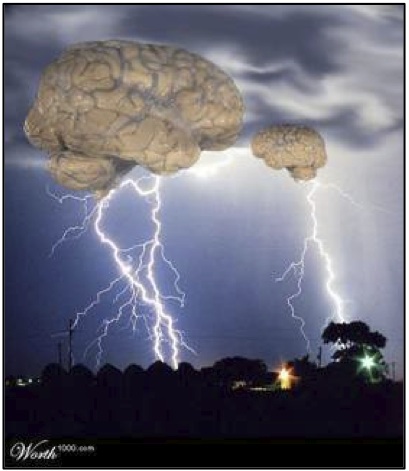Home
Home
Even if you're on the right track,
you'll get run over if you just sit there.
Will Rogers
Day 1: Biological Buffers
Assignments Due
- Maintenance of active enyzmes and buffer selection (R.K.
Scopes, Protein Purification, 2nd ed. pp. 236-239, 242-252;
3rd ed. pp. 317-332)
- Review Dimensions & units, Experimental error, and Representing error from Experimental Biosciences Resources.
- Using the literature (McMillan,
pp. 5-19 (3rd ed.) or 5-32 (4th ed.))
- Study Guide (bring a copy to lab)
- OWL-Space BIOC 311 Resources (bring
copies to lab)
- BIOC 311 honor code.pdf
- 311labdrawer_2011.pdf
- [Buffer Charts]
- buffers1.pdf
- buffers2.pdf
- Sigma_buffer_chart.pdf
Preparation
- Monday class
- BIOC 311 Honor Code Policy
- Project Overview
& Team assignments
- Enzyme stability and buffer selection
- ADA assay
- Pre-lab
Overview of Experiment
Retention of the activity of a protein or other bioactive
molecule is usually desired during the purification process.
This requirement necessitates that conditions be found to stabilize
the activity throughout the purification scheme. Our initial
investigation will determine buffer conditions that can be
used during purification to preserve the activity of adenosine
deaminase. The effects of pH and other buffer additives on
the retention of activity of adenosine deaminase (ADA) will
be tested. Each
team of students will investigate the efficacy of five different
solutions at one pH for the preservation of adenosine deaminase
activity during storage at 4°C and -20°C. Each
team will choose a pH ranging from 6 - 9 to test.
Today, solutions will be prepared for incubation of the enzyme,
baseline activities will be assayed, and enzyme solutions will
be refrigerated or frozen until the next lab period. The class
as a whole (all sections) will test a range of pH conditions.
Refer to Scopes for
a discussion of buffer preparation and for parameters that
stabilize enzymes.
Special Note: Mechanical pipetting devices are relatively
easy to use, but practice and adherence to proper technique
are required to obtain the accuracy and precision needed for
quantitative measurements. Proper care is also necessary to
extend the life of these expensive instruments. Proper technique
is required to obtain reliable and consistent results--make sure
that you are familiar with proper technique for reproducible
pipetting.
Procedures
Stability study buffer construction
One method of making the different solutions in the same pH
buffer is to make 0.5 liter of a stock buffer solution then
add the various components to 100 ml aliquots. However, dilution
of the buffer solution occurs with each added component. In
some cases the error is negligible but significant error can
result from the addition of glycerol, glucose, and salt.
A more precise method, which is highly recommended,
is to make 250 ml of 2 times (2x) the desired
buffer concentration at the correct pH. To 50 ml of
the 2X solution, add other components then add water to achieve
a final volume of 100 ml. It is wise to check the pH of the final
solutions with pH paper.
The selection of a specific buffer for particular pH's should be based on pKa's of the buffer component. A table of these values can be found on p. 243 (2nd ed.) or Appendix C (3rd ed.) in Scopes.
Make the solutions and determine the pH with pH paper or with
the pH electrode and meter. The accuracy of a pH paper reading
is in the range of ±0.2 pH units. The meter is accurate to ± 0.1
unit. Read the cautions below in the pH meter instructions.
Some buffer components are harmful to the electrode and need
to be added after the pH of the solution has been
measured (e.g., mercaptoethanol, dithiothreitol, glycerol,
PMSF). Components that may contribute to the pH, like EDTA,
should be added prior to pH adjustment, or the pH needs to
be checked after the addition.
Make 100 ml of each solution that you decide to construct.
Record all calculations and procedures in your notebook.
- Stock
solutions are available for the following buffers:
1 M Tris base
concentrated glacial acetic acid (17.4 N)
- Solid compounds are available for other buffers; see the
"*buffers" on your handout or ask the instructor or TAs
To prepare the 2X buffer stock, you may need to make a dilution
from a stock solution. A useful equation is the MOLARITY
DILUTION FORMULA:
M1V1 = M2V2
(where M is molarity; V is volume; 1 is initial/starting;
2 is desired/final)
If you need to weigh out a solid compound, obtain the formula weight from the container to determine how much you should add:
(g/mol) x (desired molarity) x (final volume in liters) = g
NOTE: Solutions (1 N) of the following are located near the pH meters
for titration:
HCl
NaOH
CAUTION: Eye protection must be worn while handling these solutions. Keep these solutions in the designated area of the pH meters.
How to choose the buffer
- consider pKa, temperature effects on pKa, metal binding
- consider counter ion, number of charges
- use a concentration in the range of 10 to 40 mM
- determine which form of the buffer to use, acid or base
- consider expense and possible hazards
Common Additives
- thiol reagents [dithiothreitol (DTT) = 1-5 mM, Beta-mercaptoethanol
= 1:1000 dilution for 12 mM]
- metal chelators (EDTA = 0.1 to 2 mM) NOTE: if histidine
or imidazole is used for the buffer component, these compounds
will also chelate heavy metals
- water activity reagents [glycerol 20-30% v/v, sucrose 20-30%
w/v (can use 50% for long-term storage)]
- PERCENT means parts of one thing in 100 parts of total things present
- for w/v, dissolve a weighed solute in a volume of liquid solvent such that the final volume = 100 parts
remember the density of water
- salts (range; ~0.15 M in mammalian cells)
- proteins for stability [bovine serum albumin (BSA) = 0.1
to 10 mg/ml]
*will not be adding today
- protease inhibitors [metal chelators, specific inhibitors,
phenylmethylsulfonyl fluoride (PMSF) 0.5 to 1 mM for serine proteases,
pepstatin A, 0.0001mM for acid protease] *will not be
adding today
Preparation of 2X buffer stock
- dissolve buffer solutes in solvent so that solution volume
is 10-20% LESS than the desired final volume of 250 ml
- add acid or base to adjust pH
- "q.s. the volume" = bring the solution to desired FINAL volume (from Latin, quantum sufficit, "as much as suffices")
- divide buffer into 50 ml aliquots
- add other components (see list below)
- add RO water to 100 ml final volume
- confirm pH (use indicator paper)
Determination of pH
pH indicator strips
Paper and strips for pH determinations are selected for the desired range and accuracy. Broad range indicators yield estimates of ±0.5 pH units. Narrow range indicators reduce the error to ±0.2 pH units. The advantages of these indicators are speed, portability, relative insensitivity to additives in the solution, and small volume of sample needed. No calibration is required, and they can be used through the normal range of temperatures used in protein laboratories.
Suggestion: Never dip the strips into your buffer. Instead, remove a drop of the solution with a transfer pipette or glass rod and place it on the indicator strip. This precaution prevents your solution from being contaminated by compounds that may leach from the strip. This also allows several readings from a single length of indicator paper.
pH meters
Electrodes and meters designed to measure pH can be more accurate than the paper indicators but require more time for the readings and calibration. Follow the instructions for proper use of pH electrodes.
Caution: The pH electrodes are fragile and
easily rendered useless. The electrode can be permanently damaged
if placed in solutions that cause a precipitate with ions of
potassium or silver or solutions that can clog very small pores.
Common solution components that should not be placed
in contact with a single junction electrode include: Tris,
DTT (dithiothreitol), Beta-mercaptoethanol, SDS, protein and
DNA. Indicator strips should be used when these agents
are present. The NEWER electrodes are double junction
and can be used to adjust the pH of Tris and other solutions that can damage single junction electrodes.
***The small glass bulb located at the end of the
electrode is quite fragile. Do not contact the bulb with
stir bars or edges of beakers.***
Do not dry the electrode with toweling. A static charge, which will interfere with the readings, can be induced on the electrode by wiping with a KimWipe. Excess liquid can be carefully blotted from the electrode but avoid excessive wiping.
Calibration of the pH meter
The calibration of the pH meter uses two calibrated buffer solutions to establish a fit to the Nernst equation. The "Standard" is the pH 7.0 solution and either pH 10.0 or 4.0 solutions are used to determine the slope.
Use of the pH Meter
Instructions for calibration with manual temperature compensation in the pH/AUTOLOCK mode (Instructions adapted from the instruction manual by JENCO Instruments, Inc., pp. 7-9)
- Rinse the pH electrode in distilled water and immerse in buffer 7.00. The standard solution must be stirring and the immersion level of the probe should be the same as you will use for the sample solution.
- (Optional step) Set the instrument to display the temperature of the buffer. Read the ambient temperature from the thermometer suspended near the pH meters and use this as the buffer temperature of the standards. Set the temperature by pressing the DIGIT key and increment the blinking place value using the COUNT key. Pressing the DIGIT key again will activate the next place value which can be advanced using the COUNT key. Limits of the instrument require that the temperature be set to less than 60.4°C.
- Press the STAND key. The STAND annunciator will stop flashing and the WAIT annunciator will flash, indicating that the instrument is waiting for a stable reading. The display will be locked to the buffer value corresponding to the temperature of the buffer 7.00 as set in step 2. When a stable reading is obtained, the WAIT annunciator will turn off. The SLOPE annunciator will start to flash, indicating that standardization at buffer 7.00 is complete and the instrument is ready for the second buffer to be used to determine the slope of the Nernst equation. The choice of the second buffer (pH 4.01 or 10.01) is dependent on the direction of your target pH from the standard.
- Remove the electrode from the reference solution, rinse well with distilled water, and immerse in the second reference buffer. (Optional:) If the temperature of the second buffer is different than the first reset the temperature as in step 2.
- With the reference solution stirring, press the SLOPE key. The slope annuciator will stop flashing and stay on. The WAIT annunciator will start to flash, indicating that the instrument is waiting for a stable reading. The display will be locked to the second buffer value corresponding to the temperature of the second buffer as set in above. When a stable reading is reached the WAIT annunciator will stop flashing and stay off. The instrument is now dual point calibrated and is ready for measurements within the range of the standards used.
- Rinse the electrode and suspend it in your buffer solution. To obtain a reading of a solution the "autolock" feature is convenient because the reading "locks" on the first stable pH reading obtained. However, this feature becomes a nuisance when one is trying to adjust the pH of the buffer to a desired pH. Disarm the "autolock" feature by pressing the "MODE" button until "pH" replaces "AUTOLOCK" in the bottom left corner of the display. This allows continuous reading of the pH necessary for titrations.
ERROR messages
- Er1
- pH electrode offset greater than ±1 pH unit. Electrode not functioning or reference buffer is not 7.00.
- Er2
- pH electrode sensitivity off by more than 20%. Electrode not functioning or buffers 4.01 or 10.01 are not correct.
- Er3
- Temperature out of the 0 to 100°C range.
- Er4
- Buffer temperature out of the 0 to 60.4°C range.
- Er5
- pH values out of the -2.0 to 16.00 range or mV values out of the -999 to +999 range.
- Er6
- Illegal operation procedures.
Stability study sample preparation
Obtain an aliquot (35 µl) of concentrated adenosine
deaminase to use in the stability studies. Remember to keep
the enzyme solutions at 4°C ("on ice") at all times. Prepare
six samples: make 100 fold dilutions (i.e.,
1 part ADA in 100 parts TOTAL, 1:100) of
the enzyme into each of your buffer solutions and into 50 mM
KPO4 (pH 7.4) (this sample serves as a reference
and a control for your measurements today; the phosphate assay
buffer has been prepared for you);
mix thoroughly by inverting or "flicking" several
times. Any reasonable volumes may be used for these dilutions,
although do not exceed 0.5 ml for the final volume of
each dilution or
you will not have enough stock enzyme to prepare six dilutions.
Microcentrifuge tubes (1.5 ml) can be used for easy handling
and storage of these volumes.The stock solution of enzyme is
dense and tends to sink to the bottom of the tube.
NOTE: Prepare ALL enzyme dilutions BEFORE performing the assays.
Using the Quantitative ADA Assay described below:
- Obtain INITIAL (baseline) activities
for each of your samples.
- Divide each of your 5 diluted enzyme solutions (~1/2 diluted
enzyme into 1.5 ml tubes): store one set at 4°C and the
other set in the freezer (-20°C) until next week. (Discard
the CONTROL enzyme solution.)
ATTENTION: there are 3 different models of spectrophotometers; please follow the appropriate instructions for the spectrophotometer you choose
1) Genesys 5 spectrophotometer
- Turn on the instrument with the switch on the left side near
the back lower corner. The instrument initiates a routine to
calibrate and properly warm up the lamps before a reading can
be made. DO NOT open the cuvette holder during this process
because the instrument will be measuring zero and
checking wavelength calibration.
Turn on a spectrophotometer 5-10 minutes before use.
- When the instrument is ready the main menu will
appear on the LCD screen.
(Be certain the lid is closed on the cuvette holder. As soon as a selection is made the instrument sets the wavelength and zero - having the lid open will set a false value.)
Read over the selections to become familiar with the capabilities. We will use several of the choices during the course. For the stability studies, however, a routine has been pre-programmed which is accessed by entering "6" to select Simple Kinetics.
(Disregard the display on the screen as this is a graph from
the previous run at the default settings).
- Press the "TEST TYPES" key and choose the
program ADA_ACT.
- Display the settings used in this program to record in your
notebook by pressing the "SET UP TEST" key. The
settings continue on the next page which is viewed by
pressing the soft key located below the next page display
at the bottom of the LCD screen.
- Press "EXIT" to return to the graph page.
- The instrument is now ready to obtain measurements at the settings defined.
2) Biowave S2100 UV/Vis Diode Array spectrophotometer
- Turn on the instrument with the switch at the rear. The instrument initiates a self-diagnostic routine to calibrate and properly warm up the lamps before a reading can be made.
Turn on a spectrophotometer 5-10 minutes before use.
- After the spectrophotometer has performed the self-diagnostics press the "Cont." key to proceed to the first menu screen.
- Press the "Other" key followed by the "Other methods" key to access the pre-programmed routines.
- Select ADA ACTIVITY and then click on "Accept."
- Record the program settings in your notebook.
- Press "Run."
- The instrument is now ready to obtain measurements at the settings defined.
3) Libra S22 spectrophotometer
- Turn on the instrument with the switch at the rear (right
side). The instrument initiates a self-diagnostic routine
to calibrate and properly warm up the lamps before a reading
can be made.
Turn on a spectrophotometer 5-10 minutes before use.
- After the spectrophotometer has performed the self-diagnostics,
the menu appears on the LCD screen.
- Press "3" on keypad to enter Methods A.
- Press "1" to select ADA Activity.
- Record the program settings in your notebook.
- Press F3 to select Run.
- The instrument is now ready to obtain measurements at the settings defined.
Spectrophotometric Quantitative Assay for Adenosine Deaminase
*Record all instrument settings and data in your notebook.
(This assay will be used throughout the course.)
Gather reagents and supplies at the spectrophotometer. A wash bottle with RO water should be used to rinse the cuvettes and a large beaker can be used as a waste reservoir.
Note: The quartz cuvettes are fragile and expensive
($100 each) and special care should be taken to reduce
the chance of breakage.
- Always use a plastic cuvette holder to store the cuvette upright - merely capsizing a cuvette on an unprotected bench top can cause breakage.
- Always keep a cushioning layer of paper toweling on the bench where manipulation of the cuvettes will occur to offer a chance of salvaging the cuvette in case it is accidentally dropped.
- Always handle the cuvettes by touching only the frosted sides.
- Prepare a quartz cuvette containing ADA assay buffer
(3 ml 50 mM KPO4, pH 7.4).
- Biowave spec:
Place cuvette to the far-LEFT side of the chamber and press "REF" to zero. [NOTE: you only need to perform the "reference" once.]
- Libra S22 spec: Place cuvette in the
BLUE cell
(cell 1), close the lid, and press green
run key to reference.
[NOTE: you only need to perform the "reference" once.]
- Add 0.03 ml of 10 mM adenosine (the substrate) to the cuvette containing ADA assay buffer.
- Hold a layer of Parafilm over the top of the cuvette with your finger and mix by inverting several times. Carefully clean the clear sides of the cuvette with a KimWipe. One square of Parafilm can be used for several assays--just move to a clean area of the film each time.
- Do a BLANK RUN: [NOTE: you only need to perform the "BLANK RUN" once.]
- Genesys 5 spec: Place the cuvette in position
2 of the cuvette rack in the instrument, close the
lid, and press the soft key below measure on
the screen.
The measurement will take 60 seconds. Progress
of time is displayed on the graph but the scaling prevents
you from monitoring any small absorbance change.
At the end of the run, the graph will be rescaled to show only the absorbance change measured and a rate will be displayed with the units of ΔA/min.
Record the results in your notebook at the end of the run.
- Biowave spec: Place cuvette to the far-LEFT
side of the chamber and press "TEST."
The software automatically calculates the change in Absorbance per minute (ΔA/min) using a least squares correction and multiplies this by the chosen factor (factor = 1 for this assay). The correlation coefficient is displayed (1.000 is a perfect fit, 0.000 is no fit), along with ΔA/min and the concentration (ΔA/min X Factor).
Press the "Graph" key to view the graph; press "ESC" to return to the results of the run. Record the results in your notebook at the end of the run.
- Libra S22 spec: Place cuvette in the
BLUE cell
(cell 1), close the lid, and press green run key.
Record Delta A and Linearity r2 in your notebook at the end of the run. Press F3 to view the graph and press F3 ("OK") to return to the Result.
- When the blank run is complete, add 20 µl of the control enzyme solution (ADA diluted 1:100 in assay buffer) to the cuvette containing the reaction solution described above, cover the cuvette top with Parafilm, and invert gently 3-5 times. (Never shake a protein solution as foaming may occur and denature the protein.) Clean the exterior of the cuvette carefully with a KimWipe and place the cuvette in the spec and initiate another measurement.
- Genesys 5 spec: Place the cuvette in position
2 (ALWAYS use this position; do NOT "advance") of the cuvette rack in the instrument, close the
lid, and press the soft key below measure on
the screen.
Record the results as ΔA/min in your notebook.
- Biowave spec: Place cuvette to the far-LEFT
side of the chamber and press "TEST."
Record the ΔA/min and the correlation coefficient in your notebook.
- Libra S22 spec: Place cuvette in the
BLUE cell
(cell 1), close the lid, and press green run key.
Record Delta A and Linearity r2 in your notebook.
At the end of the run observe the graph for linearity and check
that the calculated rate of the control enzyme solution is
between a rate of -0.02 to -0.06 A/min. Adjust
the volume of control enzyme solution added to make
the rate fall in the given range and repeat a reaction measurement
if necessary. NOTE: if you need to repeat a measurement
or use a different volume of enzyme, you must prepare a FRESH
reaction cuvette (i.e., fresh assay buffer and substrate).
- Sequentially prepare fresh reaction solutions (i.e.,
assay buffer, adenosine, and diluted enzyme) containing
a constant amount of solution (i.e., the SAME volume
as used for the control enzyme solution) from each of
your five diluted enzyme solutions and measure the rate of
reaction.
(You do not need to do a BLANK RUN for these reactions.)
- Genesys 5 spec: Place the cuvette in position
2 of the cuvette rack in the instrument, close the
lid, and press the soft key below measure on
the screen.
Record the results as ΔA/min in your notebook.
- Biowave spec: Place cuvette to the far-LEFT
side of the chamber and press "TEST."
Record the ΔA/min and the correlation coefficient in your notebook.
- Libra S22 spec: Place cuvette in the
BLUE cell
(cell 1), close the lid, and press green run key.
Record Delta A and Linearity r2 in your notebook.
Between runs, rinse the cuvette with RO water at least 3 times
and invert on a KimWipe to drain. Two cuvettes are available
at each station: while one is being measured, the other can be
cleaned and prepared with assay buffer and adenosine for the
next run; initiate the reaction with the addition of the enzyme
just prior to the measurement.
A residual layer of liquid does not interfere with subsequent
readings. Do not dry the inside of the cuvette with a tissue
as this leaves small fibers that interfere with the absorbance
readings.
Additional Notes:
- Record the rate in ΔA/min and
indicate whether the graph appeared linear (record the correlation coefficient (Biowave instrument) or the linearity (Libra instrument) if applicable).
- For the stability
studies only, the activity rate may be left in ΔA/min.
For the protein purification table and the kinetic study, conversion
to µmol/min
or nmol/min is required. The extinction
coefficients
for these conversions should be found by some group in the library
assignment.
- Use the reaction rate of the phosphate buffer (CONTROL)
sample assayed on Day 1 ONLY as Ro and
calculate ratios of Rsample / Ro as a percentage (measure
of ADA activity).
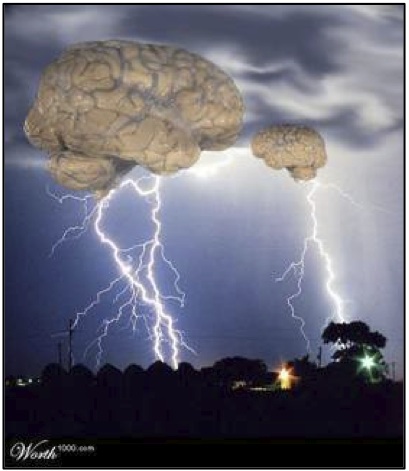
On Day 1 (time = zero), should
BASELINE ADA activity rates differ from that of the CONTROL?
***if you are getting inconsistent or zero rate values, there
is likely a mixing or pipetting error, and the assays should
be repeated until you get consistent results.***
Use
clearly labeled screw topped bottles for storage of all samples.
(Your
initials are NOT sufficient to uniquely identify your sample
containers.)
NOTE: the freezer and fridge are COMMON storage areas for
BIOC 111, 311, 313, & 413; if you put your samples in racks
or beakers, they may flip over and spill your samples--since
many students are storing samples in the same place, it will
be quite difficult to identify samples if any spill
Copyright, Acknowledgements,
and Intended Use
Created by B. Beason (bbeason@rice.edu), Rice University, 11 June 1999
Updated 30 September 2013
 Home
Home